Windows Prerequisites¶
In order to run the project, you will need Python, pip and the project dependencies.
Step 1: Install Git for Windows¶
Download Git for Windows from the link above and install it. You will be fine with all recommended options during the setup.
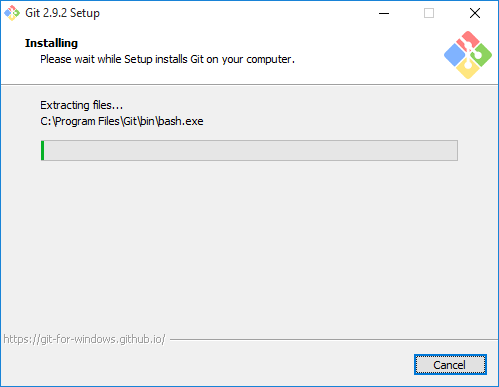
Step 2: Install Python¶
Note: If you already have another version of Python installed, you probably want to uninstall that version and install the latest 2.7.x version.
Download the latest Python 2.7.x version either as the 64 bit or the 32 bit version from the link above. Make sure to add Python to PATH during the setup (see screenshot)!
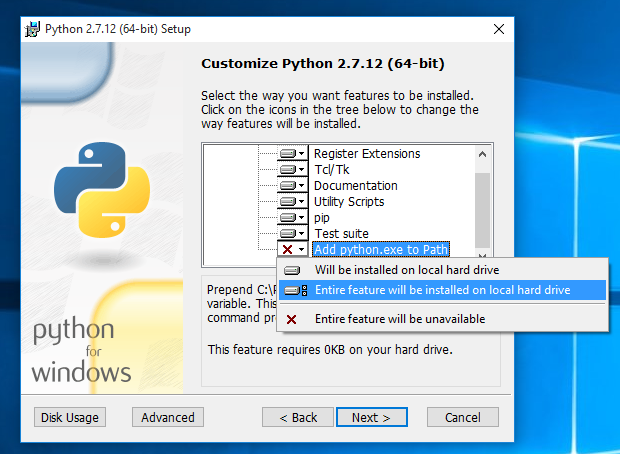
You may run into issues running python if you do not install it onto your primary partition (typicallyc:)
Optional: Fix Python Path¶
This step is not needed on every system, but it’s probably good to check if everything is set up correctly.
First things first. Press Windows Key + PAUSE on your keyboard and select Advanced System Settings from the left side menu. At the bottom of that windows click Environment Variables. In my case the Python value for the Path variable was set to C:\Python27\; which is wrong. You have to remove final backslash if that’s the case for you too. If you’re having issues with this feel free to open an Issue.
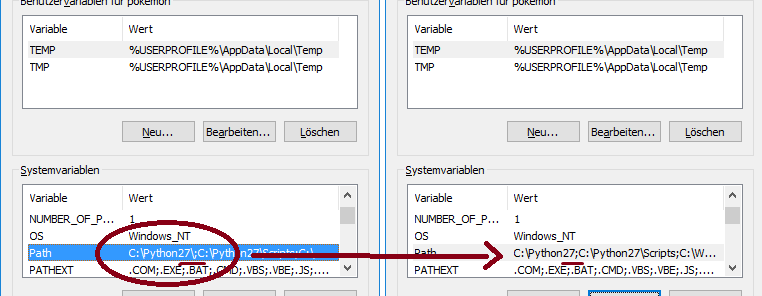
Step 3: Install C++ Compiler for Python¶
Download the Visual C++ Compiler for Python from the link above and install it. There is no changes required other than accepting the terms.
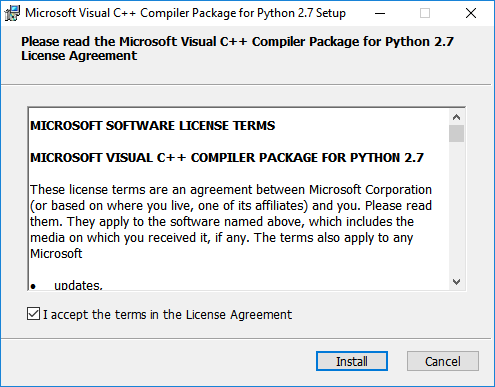
All set, head back to the basic install guide.